Creating GC Pocket Queries with a Radius
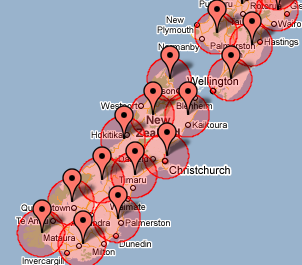 Kaddi and me will go on vacation to New Zealand soon1). Of course we want to go geocaching there. But since we will tour through the whole country with a camper van and mobile phone data roaming is still much too expensive, there will be no Internet available. This means we have to prepare the cache hunt at home.
Kaddi and me will go on vacation to New Zealand soon1). Of course we want to go geocaching there. But since we will tour through the whole country with a camper van and mobile phone data roaming is still much too expensive, there will be no Internet available. This means we have to prepare the cache hunt at home.
Usually I just create a Pocket Query of the city we're visiting. To cope with the 500 caches per query limit I usually restrict my search to the simpler traditional caches. That works fine for a city holiday.
But as I said, we will not stay in the same place and we have no fixed route. This means I need all caches of New Zealand. New Zealand isn't that big, but thats still a lot of caches – far more than the allowed 500 for a single Pocket Query.
So I needed to create multiple queries, each covering a different part of the country. But how to define them? Geocaching.com allows you to create a query with all caches within a given radius from a given point. Great! But how to define those points to optimal cover most of the area?
Enter my “Geocaching Radius Builder”2). I used the Google Maps API to place draggable pins on a Map, showing a defined radius3). Each pin then links to geocaching.com's pocket query creator with the chosen point prefilled. Just zoom in, cover your desired area in pins, then create the queries.
Keep in mind, that you can only have 40 Pocket Queries and that you can run only 5 of them per day.
When you received the output of all queries by mail, you can combine them using gpsbabel:
gpsbabel -i gpx -f 1.gpx -f 2.gpx -x duplicate,location,shortname -o gpx -F merged.gpx
Happy Caching!